Are you a subject matter expert (SME) looking to create detailed images with AI? Look no further than Midjourney, a web app that allows you to generate photographic images with ease. In this article, we’ll walk you through the steps you need to take to create stunning images for your online marketing, being an SME, that will engage the readers of your business blogs and will improve your website’s search engine ranking.
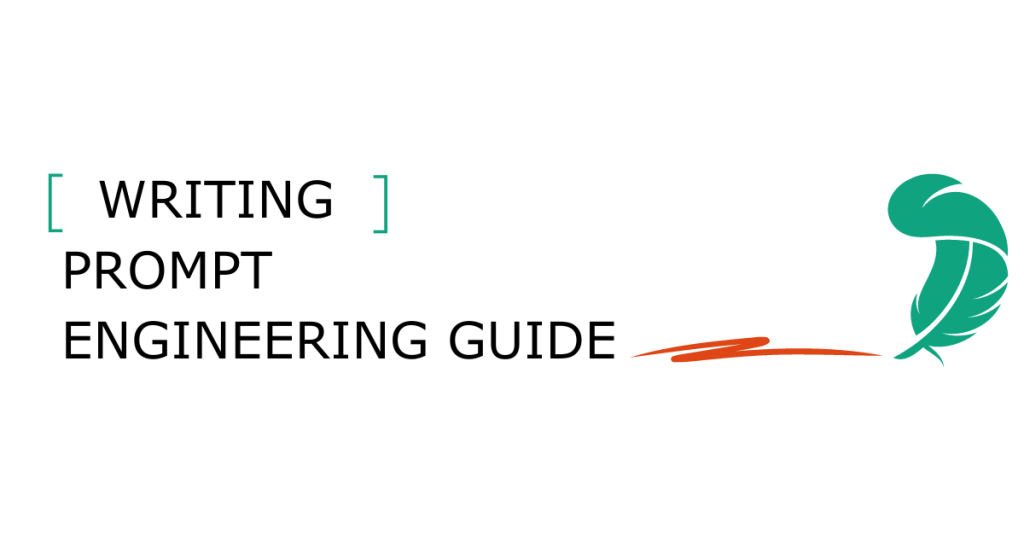
Where to start for image generation by Midjourney?
Where to start with Midjourney? The first step is to visit https://discord.com/ and create a free account. Once you’re signed in, join any user group that appeals to you.
Next, look for the command line in the stream of images that were created with AI. Click on the plus sign (+) and choose “Use Apps” from the menu that appears. You’ll see a list of command prompts that start with a slash (/). Choose “/Imagine” for the type of Midjourney prompt you want to use.
Once you’ve selected the Imagine prompt, a blue-bordered input field will appear in the bottom bar. Keep in mind that the field is small, so short AI commands work best. You’ll need to paste your chosen command in the box.
For example, you could enter a command like “13-year-old girl from Finland amid polar bears, ice landscape, nature photography style” to create an image with that description.
With Midjourney’s AI prompts, you can create detailed images that will help your business blog stand out from the competition. Not only will your readers appreciate the visual appeal of your content, but search engines will also take notice of the high-quality images on your site.
So what are you waiting for? Find out how to try out Midjourney today and start creating stunning images that will engage your audience and improve your website’s search engine ranking.
Learn more:
- Effective SEO Prompts for Content Improvement over time.
- ChatGPT SEO Prompts for strong SME Keyword Strategy.
- Article design prompts, Midjourney images and custom code for website layout.
- Creative Prompts for Social Media shares.
- I’m keen on developing my own writing prompts… Learn me how.
Hopefully you have enjoyed to try & modify these writing prompts for your own purpose
Hope to see you again soon. Please, share the love!

